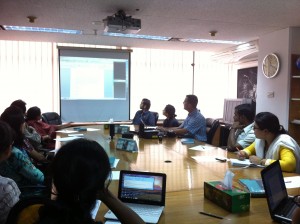What makes a successful video? Erik Gregory‘s sessions on quick and effective ways of video editing, ended with an obvious take away: you don’t have to be an expert to produce an outstanding video. The trick is to be simple and consistent. Before his current position in Pearson as a Chief Field Officer, Erik worked in 21st Century Fox and still pursues a strong interest in film-making. He broke down the process of making an effective video into 8 easy-to-do steps. The session was highly interactive, and engaged the audience in simple, yet useful exercises. We’ve listed out the 8 steps below;
Step 1: Letter to Aunt Vidya:
Set down your idea and pretend instead you’re writing an informal letter to someone close to you. It’s easier to first tell a story and then think of the best possible way to document it. It is better not to assume that our audiences already know what we know; concepts, terms, definitions. If we had to explain it in simple terms, how would we go about it? Start with:
Dear Aunt Vidya,
I work at BRAC and my job involves…
Explain this thinking the recipient knows nothing about your role at BRAC.
Step 2: Chunk out information
After writing the letter, break down the information into separate categories. Elaborate on questions that are unanswered in the letter; sentences that require further explanation. Identify the themes that can form sections in your video, and jot down the points under each section.
Step 3: Have a preliminary audience
Often explaining things to someone in a linear fashion makes for a well-articulated discourse. Prioritize the objective of the video and what you wish to communicate, and then narrate it to someone else – ideally someone who has very little idea of the program. If the information makes perfect sense to your audience, you are ready to move on.
Step 4: Save a script on word
Always lay down your narration and make sure you have your script saved in a word document. Erik says, “Have a framework in your head.” “And remember, the narrative comes first, it dictates everything else.”
Step 4: Listen to your voice
Erik recommends using the ‘punch’ technique. There are always certain words that needs to be emphasized – either to underline content, for take-away messages or for a dramatic effect. Voice modulation and delivery can take us a long way in grabbing audience attention.
Step 5: Record it
Once you are confident of what your voice sounds like, record it. For someone with a monotone, it is alright to ask a colleague or another team member to use their voice-over. The point is to make your audience excited about the message. It needs to sound exciting!
Step 6: Maintain an asset list
Video editing can be a frustrating process if photos and footage are placed in different folders. In order to make the process less meticulous, complicated and time-consuming, it helps to be organized. Place all your assets – videos, footage, music, text all in one folder. This way all you need to do is mix and match your content with your existing assets. In case you miss something out or think you need to acquire more photographs, you can identify this at a much earlier stage of the process.
Step 7: Music that fits the context
Remember not to be too adventurous with the background music. We don’t want our audience to think they are at an opera while watching rural children go to school. The music should fit the images that appear. Make sure your voice is audible against the background music.
Step 8: Cut when appropriate
With some practice, the process of cutting the scene and changing visuals becomes more intuitive. Use images that fit the narration and cut appropriately. It is important to be consistent with this process. Make sure your title transitions are all of the same time length. If this is hard to remember, write down the time frames on paper. To avoid distracting your audience, text should generally be of the same colour, font and size. Even with animations, it seems more professional when the effects are consistent.
To sum up, making a video is not as hard as it seems. Erik says, “You’re not asking people to tell a story, you’re telling the story!”. All we need is a clear message and appropriate visuals to match them. The process can get more effortless and enjoyable with some practice and time.
To download Windows movie-maker, click here
Links to videos created by Erik:
BRAC primary school video http://www.youtube.com/
ARK in India http://www.youtube.com/