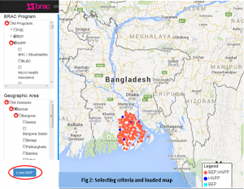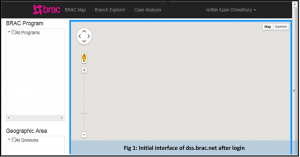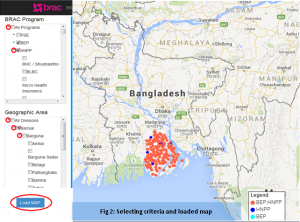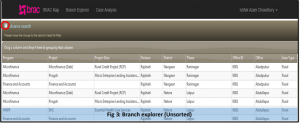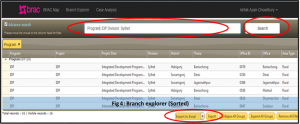By Muhammad Ishfak Azam Chowdhury
The importance of data is nothing new. It flows from our day to day life and for a long time we didn’t know how to use it effectively. For a NGO like BRAC, operating in multiple regions and offering multiple services, it is always a challenge to make relevant information available at each level. To make the most out of the data we have, BRAC decided to put a step forward through digitizing the data within the organization.
BRAC ICT developed a portal few months ago to serve the BRAC staff by allowing them to access various and valuable information of BRAC. The URL of the portal is http://dss.brac.net where dss/DSS stands for Decision Support System which is basically the next tier of MIS (Management Information System).
The portal needs authentication to access information. A staff requires PIN and email password to access. Currently there are three features:
- BRAC Map : To look at the branch, programme, and to get important contacts
- Branch Explorer: To extract the unique ID mainly of the division/upazila
- Case Analysis: It is still under experimentation
BRAC Map:
At first, after signing in to the portal, the following blank map will appear like Fig 1. The left panel is divided into two parts: BRAC Program and Geographical Area. Right Panel is divided into two types of Map views: Map View and Satellite View. There are zooming and navigation options at the most left of the right panel.
- To see all the programmes of BRAC, click the arrow downward of BRAC Program (red marked at Fig 2, All Program)
- To see the projects of a particular programme, click the arrow downward of a particular programme (red marked at Fig 2, HNPP)
For Geographic Area, repeat the same steps.
All Divisions ⇒ Division ⇒ Upazila ⇒ Branch Office (Fig 2, Geographic Area)
To see the desired map, check the box of a particular programme and division (You can also select a particular branch under a division). Then click Load MAP and the desired map will appear.
For example, in Fig 2, BEP and HNPP programmes have been checked. In Geographic Area, Barisal division has been checked. After selecting Load Map, the map is showing all the BEP and HNPP projects under the Barisal division. At the left side of the map there is a section called Legend, which define the different colors of the map. Here, the orange dots show all the BEP and HNPP projects of Barisal, blue and cyan dots show all the HNPP and BEP projects of Barisal respectively.
After clicking at a single dot, the information of the currents staffs such as, name, designation and contact no. will appear in the map.
Branch Explorer:
Branch Explorer has been specially designed to observe offices, area types and different programmes of BRAC, Aarong etc in different areas around the country. Unique office ID of any branch can be extracted from this section. Users can filter and download the excel files per their needs.
After clicking at the “Branch Explorer”,the following window will appear with all the information of the programmes. (Fig 3).
To filter a particular programme and extract to an excel file:
- Select a particular programme
- Check the Advance Search
- Write the programme name and the division name in the text area (For example, Program: IDP Division: Sylhet, shown at fig 4)
- Click Search
- Click Export to Excel (shown at Fig 4)
Why http://dss.brac.net?
- Useful tool to observe BRAC branch offices and programmes
- Useful tool to provide and received supports to/from programmes in the same areas
- Can be helpful for branch expansion
- Getting the contact information of the branch/area managers before a field visit
- Extracting unique office/HR ID that are used in reporting formats
- Analyzing the report and based on the report, comparison between the branches/areas can also be done (Under Development).
Muhammad Ishfak Azam Chowdhury is a Manager with the BRAC Social Innovation Lab.